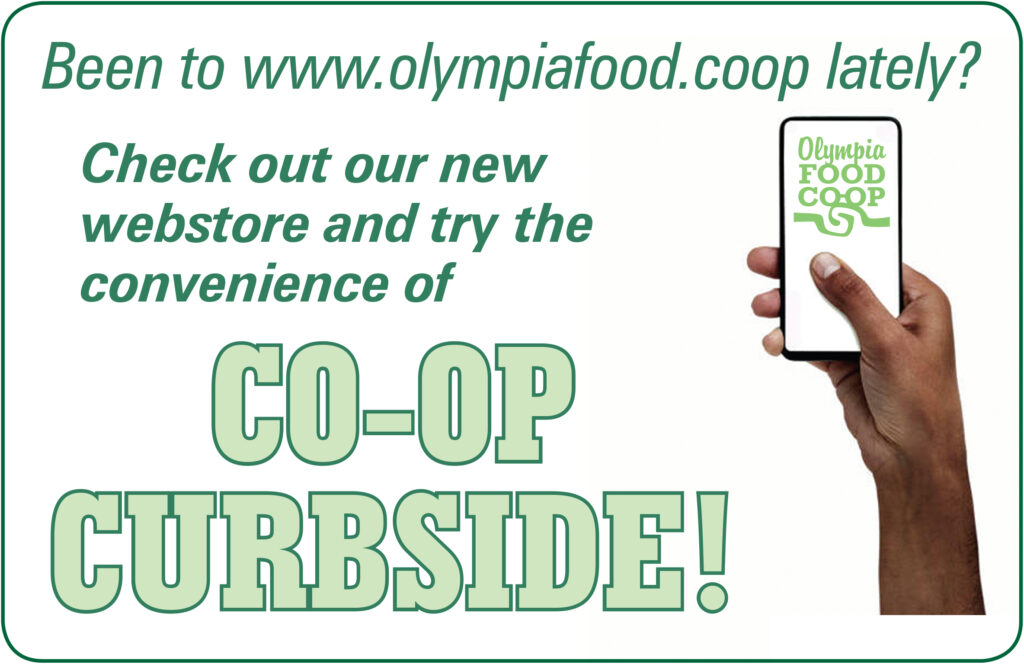
First time ordering grocery for curbside pickup?
- Check out the Frequently Asked Questions (FAQs) below. Please refer to our comprehensive FAQs before asking a question. Email is our preferred method of contact: curbside@olympiafood.coop
- Online ordering is only available for Olympia Food Co-op members. If you have difficulty setting up your account, see Account Setup FAQs for more information.
- There are no service fees to use our curbside pickup program.
- We do not call curbside customers about any aspect of their order unless there is a logistical issue on our end.
- The online store has most of the items we sell in our physical stores. See Product/Cart FAQs below for more information.
- We require online payment with a credit or debit card. See Payment FAQs for important EBT/SNAP information.
- You will choose your pickup time during checkout. At this point we have limited pick-up times.
- Please indicate a specific item for substitution, otherwise we will not sub any items. See Product/Cart FAQs for more information.
Account Setup FAQ
Do I have to be a member to shop through Co+op Curbside?
Yes. Learn about joining the Co-op here.
I’m an Olympia Food Co-op member-owner, how do I set up and log into my account?
In our webstore, click on the “Welcome Guest” on the top right corner. “Guest” and “Sign in” are links that take you to the same page. You will be redirected to Sign In page. Even though it is your first time shopping at our online store, Co-op members already have an account; it is just not activated. Next to “Forgot your Password?” click on the “Reset Now” link.
On the next page, you will select a “Reset Method.” Please use the cell phone number on file with us for a text link OR your email on file with us for an emailed link to “reset,” aka create your password.
If you are a current member of the Olympia Food Co-op, try using your email first. If your contact information is outdated, you might not be able to access your account. Please contact us so we can update your information. Email curbside@olympiafood.coop to update your contact information. We will update your information as soon as possible, but most memberships are updated within 24 hours.
What if my email address or phone number does not work and I cannot access my account?
Please email us at curbside@olympiafood.coop to make sure your contact information is correct in our system. We are able to make most corrections within 24 hours. If you need immediate assistance, please call our Eastside location at (360)956-3870.
Payment FAQ
Can I pay online?
Yes, it is required to use our curbside service. Pay online using a credit or debit card. All customers must pay online unless they are using EBT/SNAP benefits. Unless you are using EBT/SNAP benefits, orders must be paid in full prior to pick up.
Do you keep my credit card information in my account?
Yes, you have the option to store your payment information in your account.
Can I choose to pay in the store if I want to use cash or check?
The service we are providing is set up to be “no contact.” If you would prefer to pay with cash or check, we ask you to shop in the store. Our curbside checkout register does not have cash and we only accept EBT cards for in-store payment.
How do I use my EBT/SNAP benefits?
Due to legal restrictions, EBT cardholders will have to select the “pay in store” option during checkout. We cannot accept EBT payment over the phone or online. If EBT does not cover your entire purchase, you can use a credit or debit card to complete the sale. We cannot accept cash or checks at our curbside checkout register. After payment, we will bring your groceries to your car.
There is a pending charge on my credit card, but I never received a confirmation email for my order. What is up with that?
You must complete the checkout process in order for us to fulfill your order. After submitting your payment information, you have to confirm your order for it to be submitted and filled. If you skip that step, a pending charge will be added to your credit card, but we will not be able to fill your order because it will not be sent to us. If this happens, your credit card will not be charged, but it may take several days for the pending charge to be cleared. Please call your card provider if you have questions about pending charges on your account.
If you do not see a screen with a large bar code after ordering and you do not get a confirmation email, you should check to make sure you have completed the order process. Note that if you pay but never click “submit,” the pending charge will stay on your credit card until you cancel the order or finish submitting it. We cannot remove these charges from your card.
Can I pay using a Co-op gift card?
You cannot pay using a Co-op branded gift card at this time.
Why was my card charged twice?
When you submit your order, a pending charge is automatically charged to your credit card to hold the funds until we complete your transaction. After we have completed your order, the pending charge will be voided by your bank. This can take up to five days depending on your bank’s policies.
Product Cart FAQ
Is everything you sell available online?
Most of our products are available. However, we are only able to provide a limited selection for some departments. Most frozen items are not available because we do not have enough freezer space to store Curbside orders.
- Available Meat: Colvin Ranch, Chehalis Farms, Heritage Meats, Kirsop Farms, ground meats, broths
- Available Meat Alternatives: Beyond Meat, Lightlife
- Available Gluten-Free Breads: Against the Grain, Canyon House, Food For Life, Olivia’s
Any Frozen items we sell in the webstore are kept in a refrigerated cooler once they are picked. They will have thawed by the time you pick them up. For this reason we do accept online orders for fish or seafood, ice cream, frozen fruits or vegetables, processed proteins, or anything that has been marked down.
*Safe food storage & handling instructions: Refrigerate right away. Do not refreeze unless suggested on packaging
Can I purchase beer and wine?
No, at this time we beer and wine is only available for in-store purchase.
If something I want is out of stock, can you make a substitution?
Yes. During checkout, click the box to allow substitutions under each item. Then click on the “Add Item Instructions” field and tell us what you want the subbed item to be. If you do not indicate what product you would like us to sub, we will not fulfill the substitution request.
Why do some produce items ask me for quantity instead of weight?
Many produce items that are weighed have to be listed in our store with a “by the each” price, which is the “per pound” price averaged out. When we ring up these items, the price per pound will be applied based on the actual weight of the item. If you prefer to order these items by the pound rather than quantity, you can let us know the weight you desire in the “Add Item Instructions” field for that item in your cart.
What if I want more of a weighed item than the drop down menu provides me an option to order?
Use the “Item Instructions” box to let us know the actual weight you would like to order. We will do our best to accommodate your request.
Will you grind coffee beans for me?
Of course! Just let us know what grind you are looking for in the “Add Item Instructions” field for that item in your cart. If you do not let us know what grind you would like, we will sell you whole beans.
Will I be able to tell if you are out of stock on an item?
We do not have the ability to do that on our online store at this time.
Can I use any browser?
Yes, although older versions of Safari on iPhones can be problematic. It is best to place your order using a computer or tablet the first couple times you use the system to familiarize yourself. It can be very difficult for us to help problem solve if you are using a phone to place your order.
We are unable to provide technical support for issues that customers may be having with their computers. If you run into issues:
- Try using a different browser
- Check to see if your VPN or anti-virus software could be interfering
- Confirm you are using the most current version of your browser and operating system
Will I know how much I am spending?
Yes. All items have current prices displayed. If you are purchasing weighed items, your shopping cart will include a preliminary total that will be updated when we finalize your order. Your credit card will only be charged for the final amount, although the preliminary total will show up on your card statement as “pending.” It will be removed by your credit card company based on their policies (usually within 1–3 days).
What about sale prices?
The price you pay will be the shelf price the day we shop for your order.
Check sale dates on our website, but generally:
- Produce Specials are updated every Monday.
- Co+op Deals are typically updated on the Wednesday closest to the first and fifteenth of each month, with the exception of a three-week sale period once each quarter.
How do I use a coupon?
We are not able to process coupons with Online Orders
Pickup and Order FAQ
When can I place my order?
You will be able to access our online store 24/7. You will also be able to order up to seven days in advance. You can pick up from our Eastside Store only. The cut off for picking up the next day is 4 pm Sunday-Friday. We do not do curbside shopping for pick up on Sunday and Monday.
Can I choose when I want to pick up my order when I place it?
Pickups can be scheduled between 11am–12pm or 5pm–6pm for Tuesday through Saturday
for orders placed Monday through Friday. You will be asked to select your pickup time during
checkout and you will only be able to select from available time slots for the pick up the next
day.
Can I place same day orders?
Currently, we are not fulfilling same day orders.
Where do I pick up my order?
Online shopping is only available at our Eastside store. Please pull up to the big warehouse door on the South side of the building and honk twice. A staff person will come out to assist you.
Can I change my order after I have placed it?
We do not have the ability to do this at this time.
How do I know when my order is ready?
The order time you selected will be in the confirmation email we send you. After we have shopped for your order, you will get a (no-reply) text alerting you that your order is ready for pickup as well as an email letting you know if items were unavailable. Please wait until your designated time slot to pick up your order. If you need to come earlier than scheduled, please call us to verify that we can accommodate your request.
Note: If you selected to pay with EBT, you will not get any notification. Please come the next
day at the order window you selected for pick up and let staff know you need to pay with EBT.
